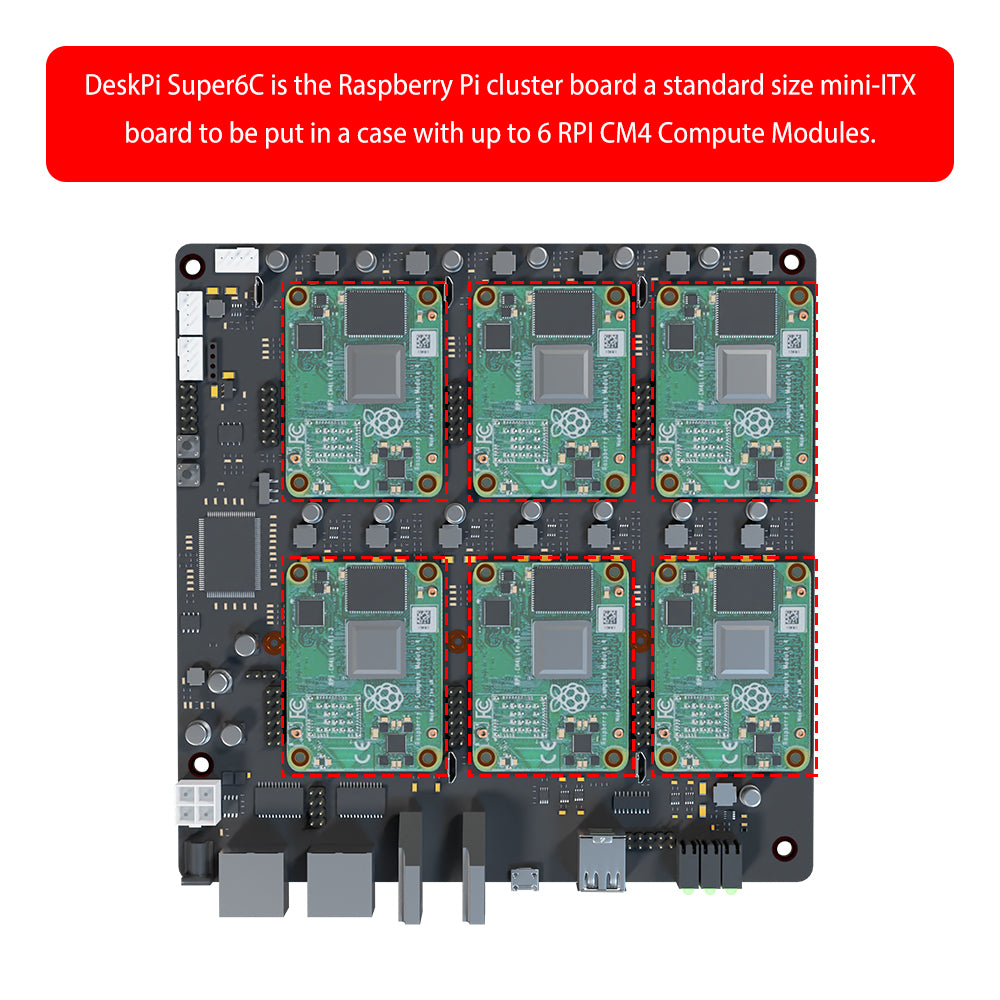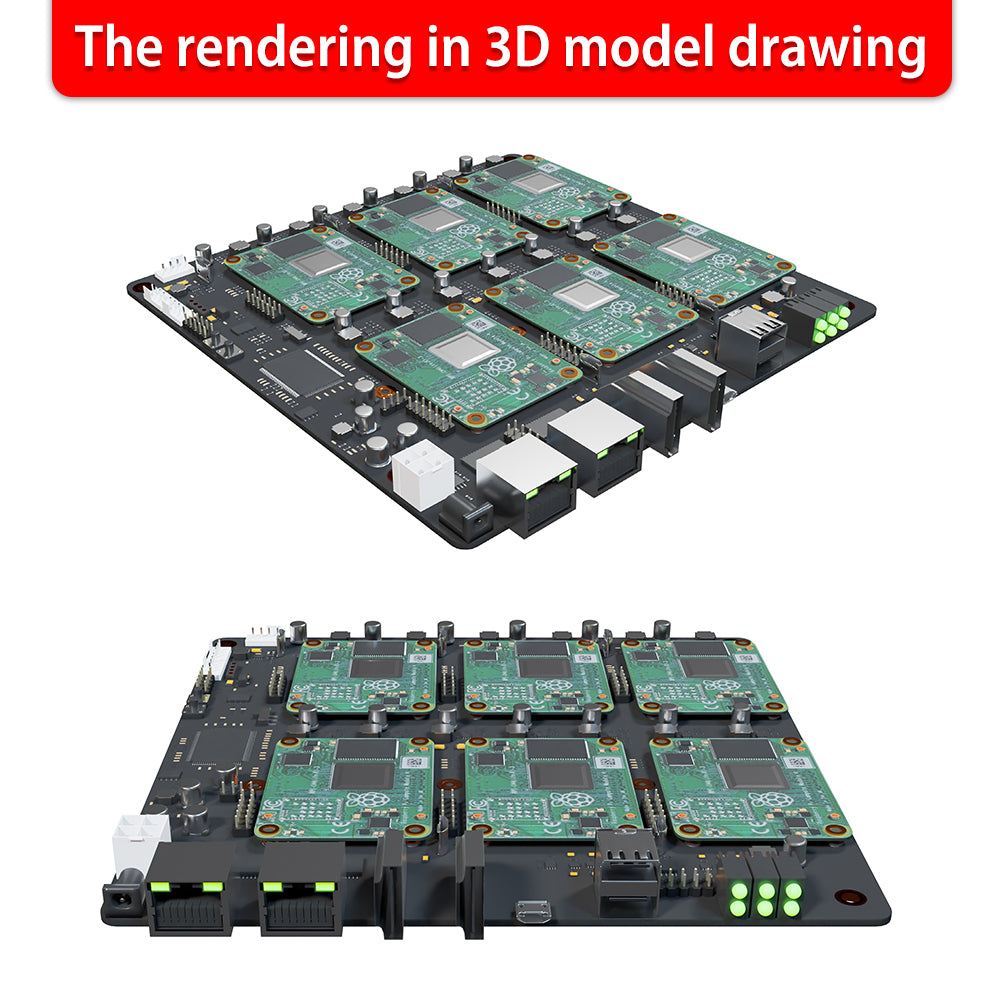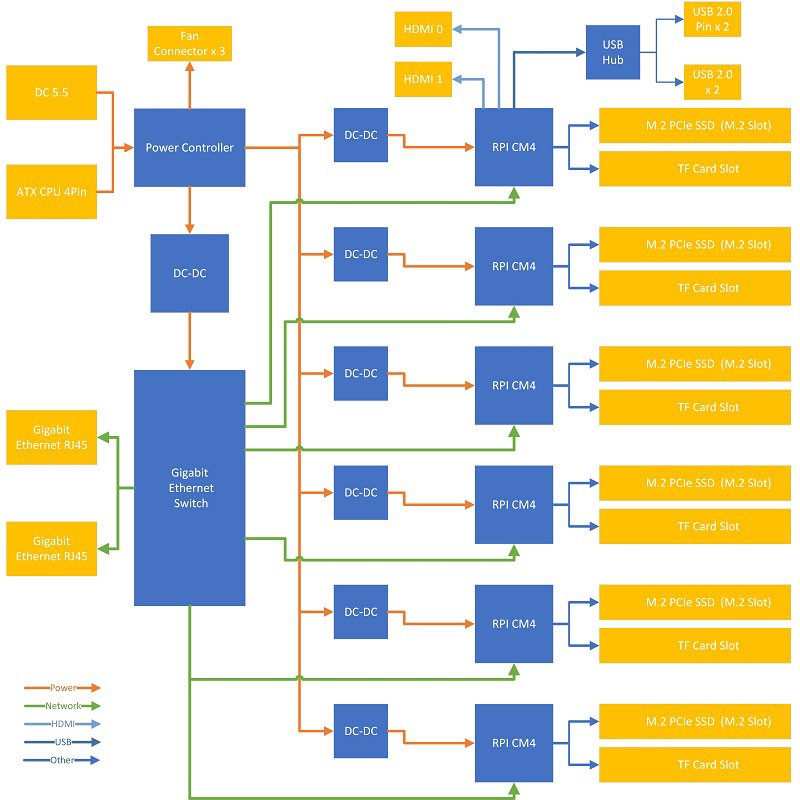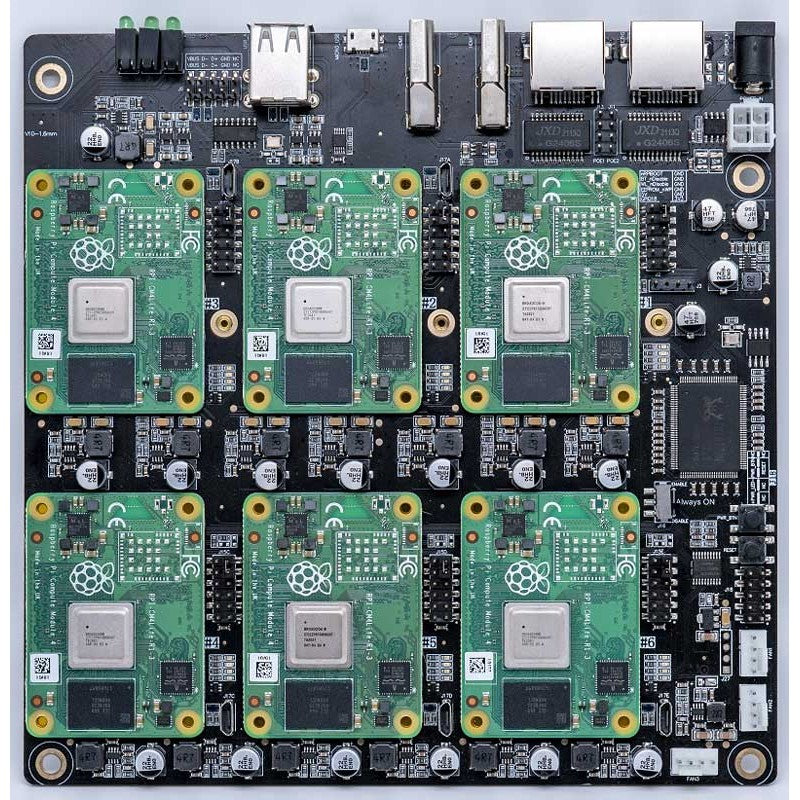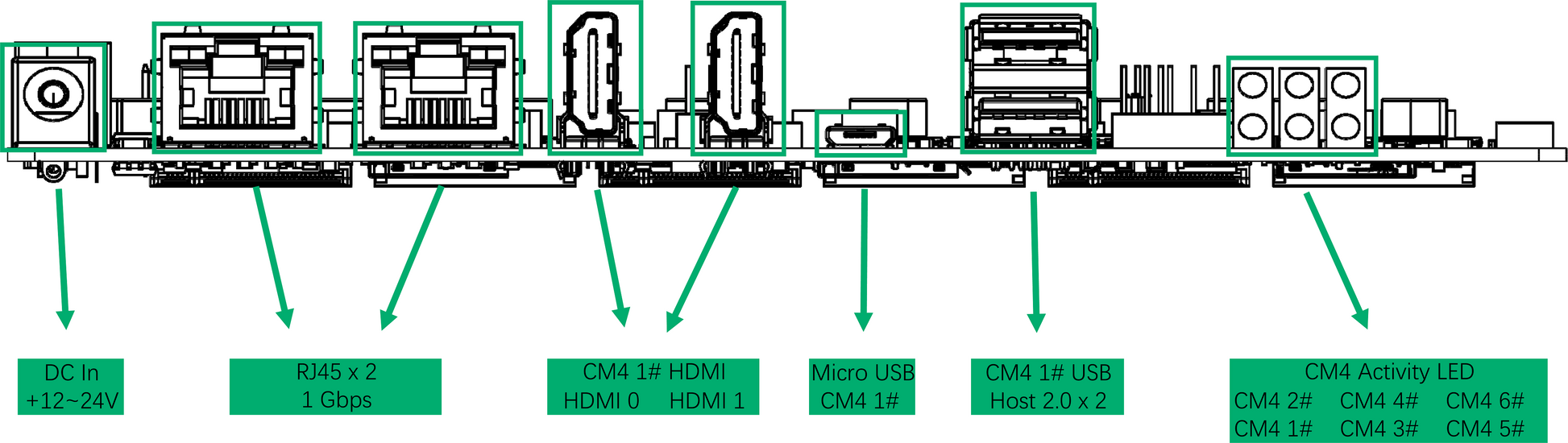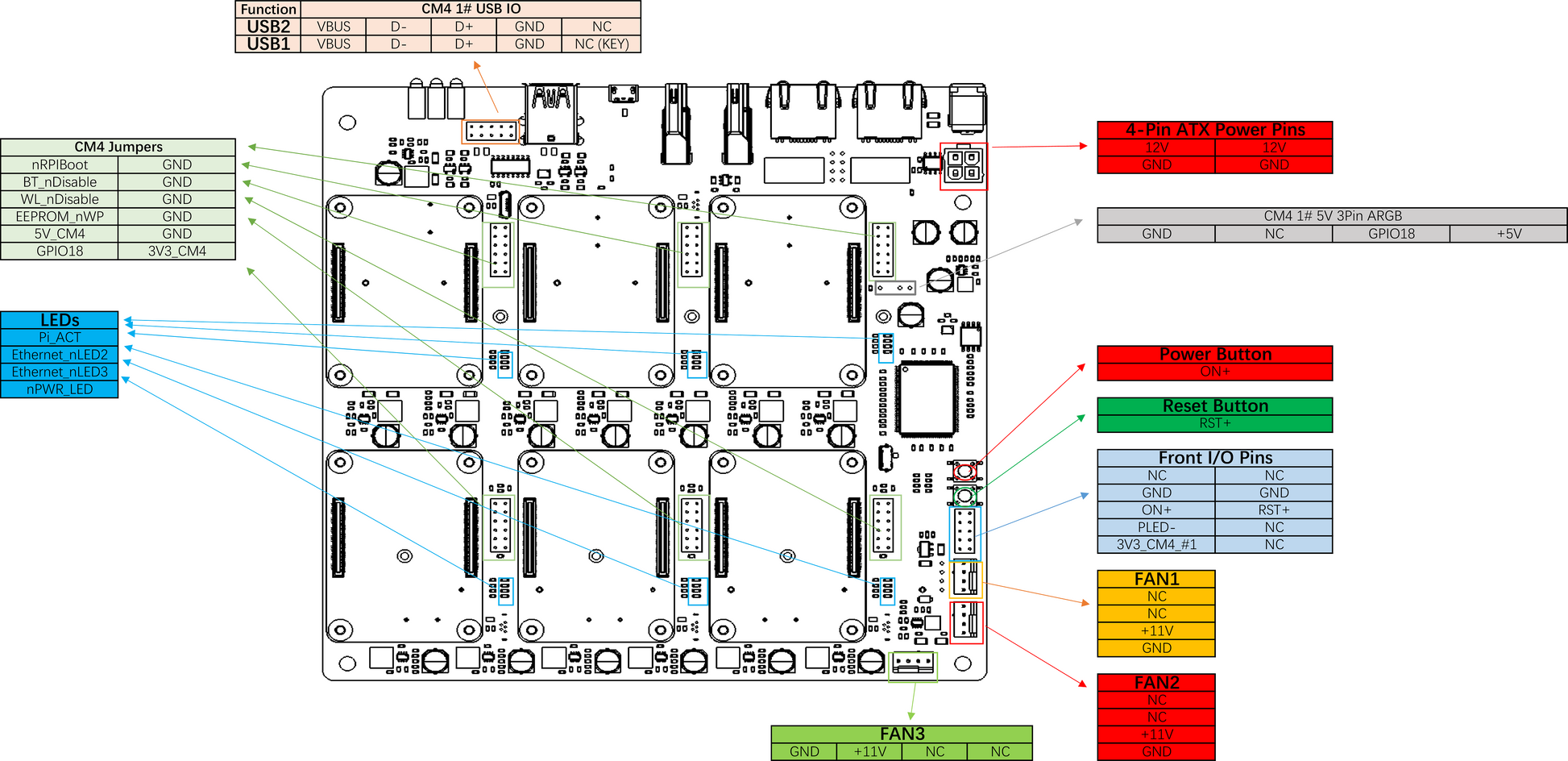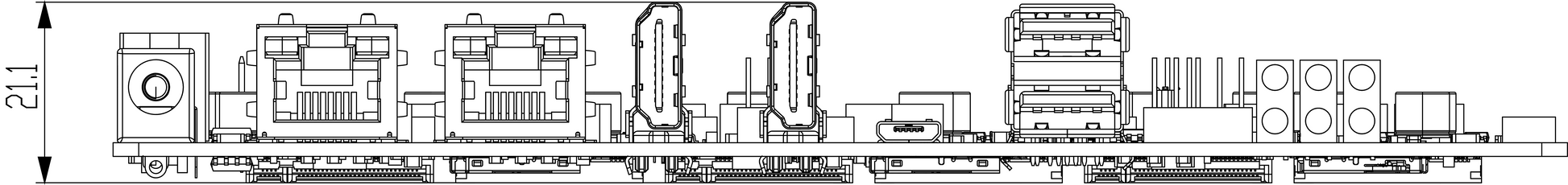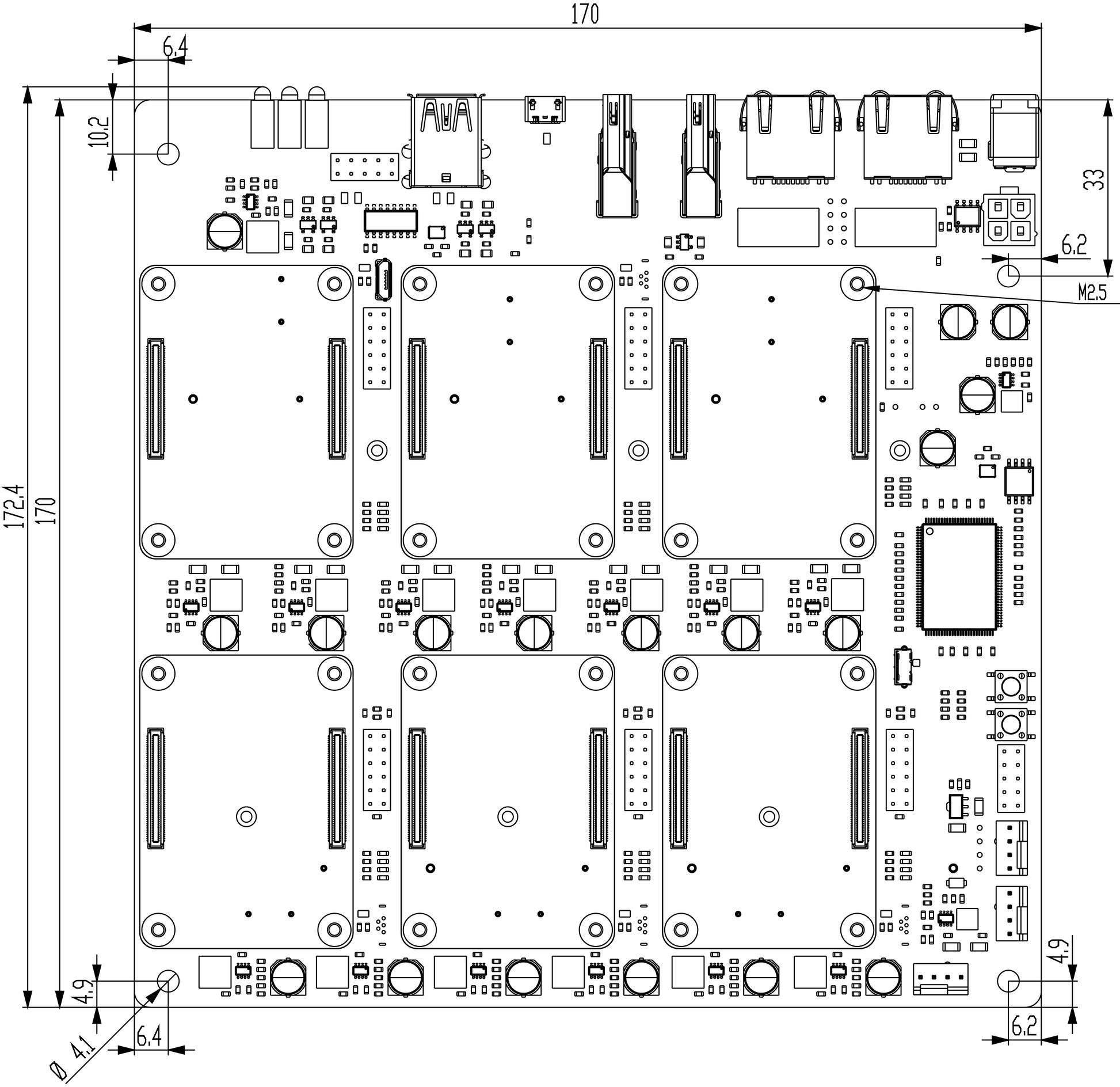DeskPi Store
DeskPi Super6C Raspberry Pi CM4 Cluster Mini-ITX board 6 RPI CM4 supported, Power Supply Included
DeskPi Super6C Raspberry Pi CM4 Cluster Mini-ITX board 6 RPI CM4 supported, Power Supply Included
SKU:DP-0008-US
Couldn't load pickup availability
Share

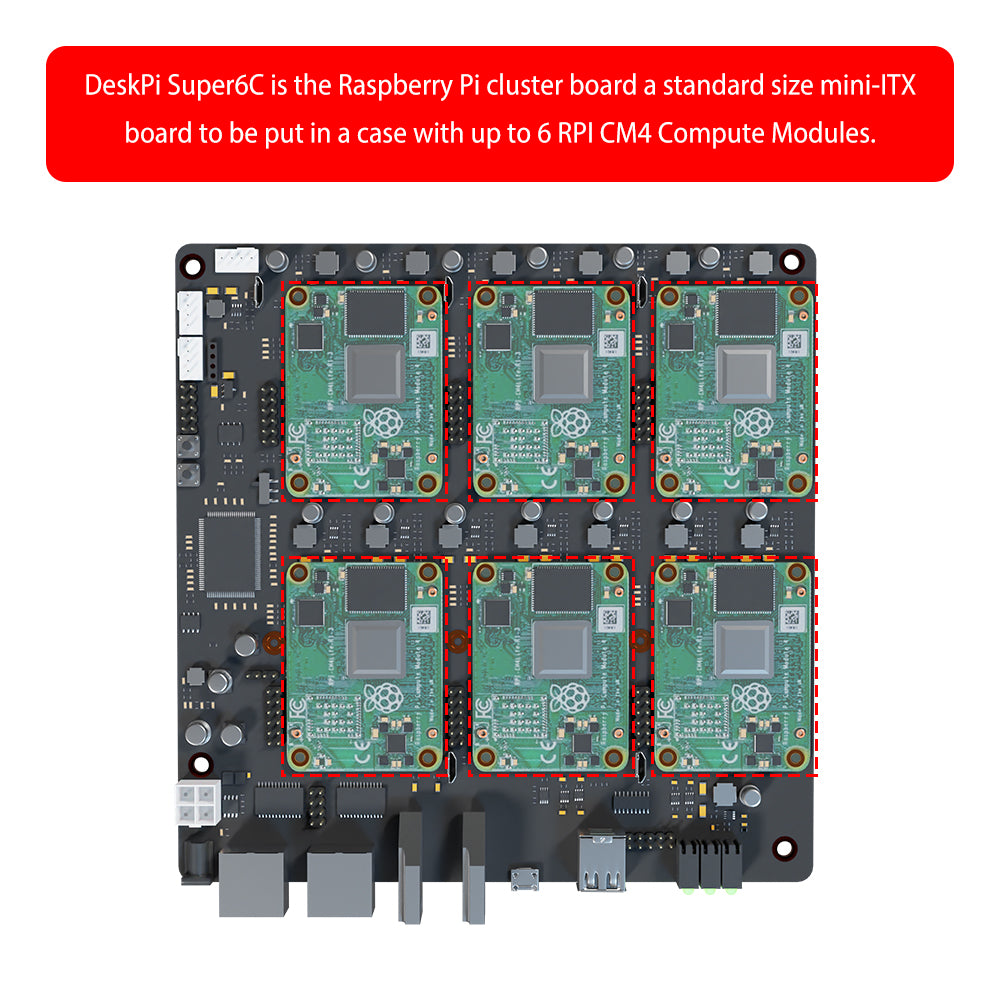
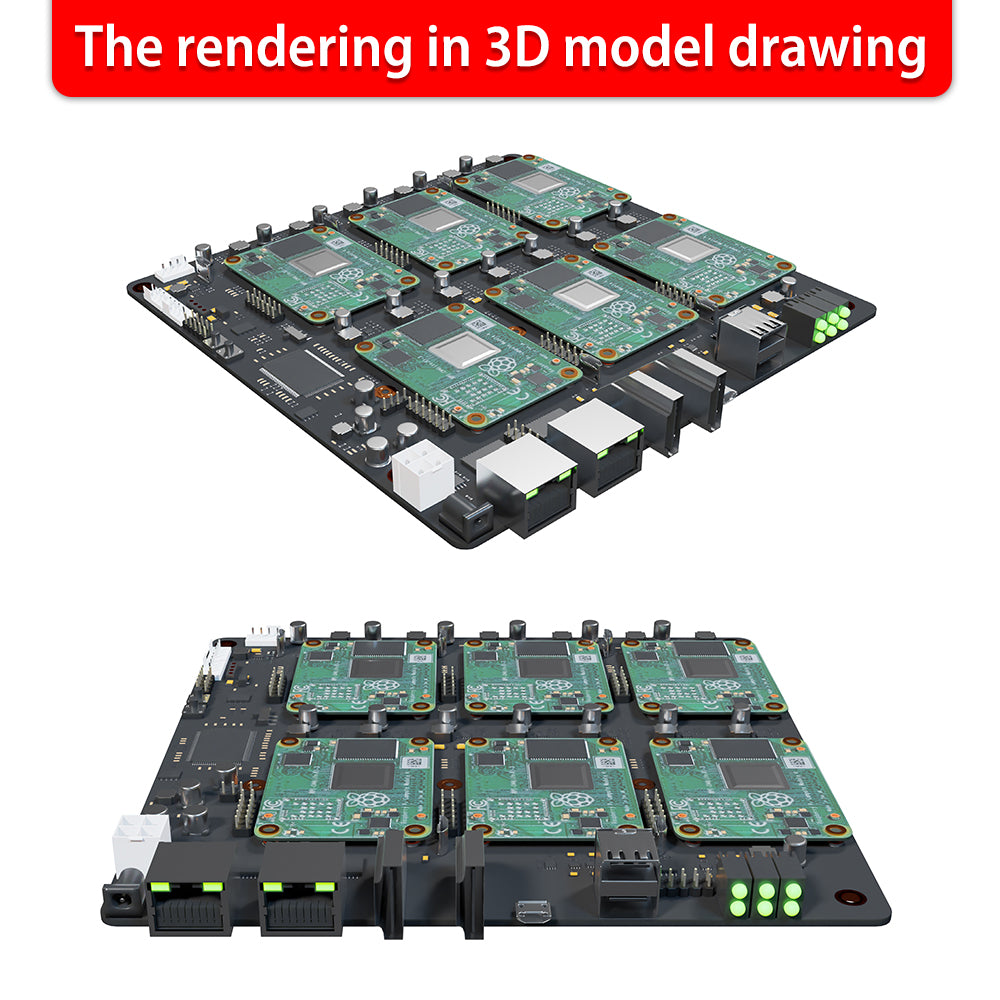
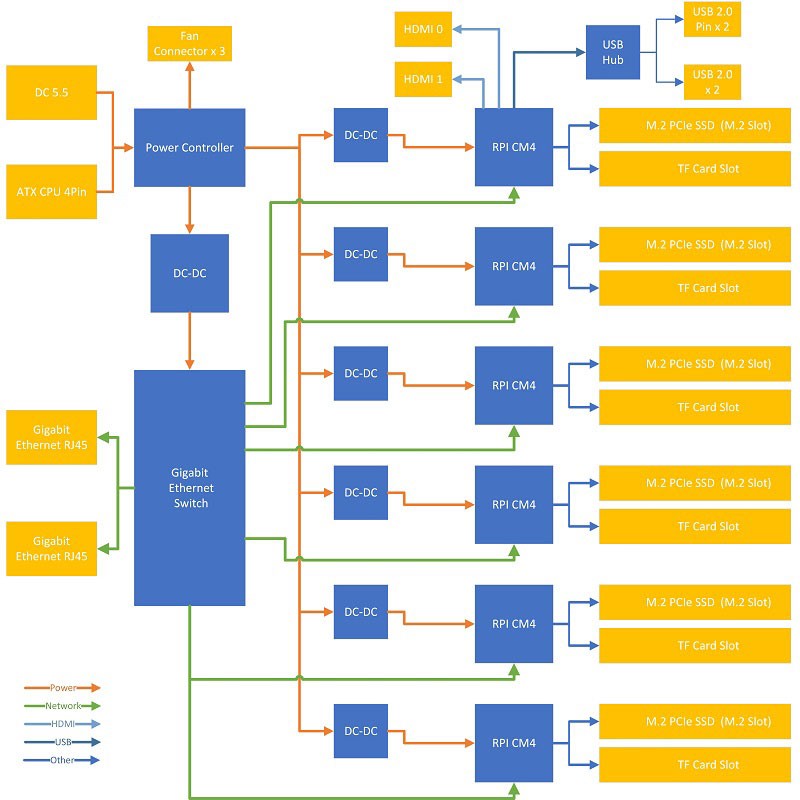
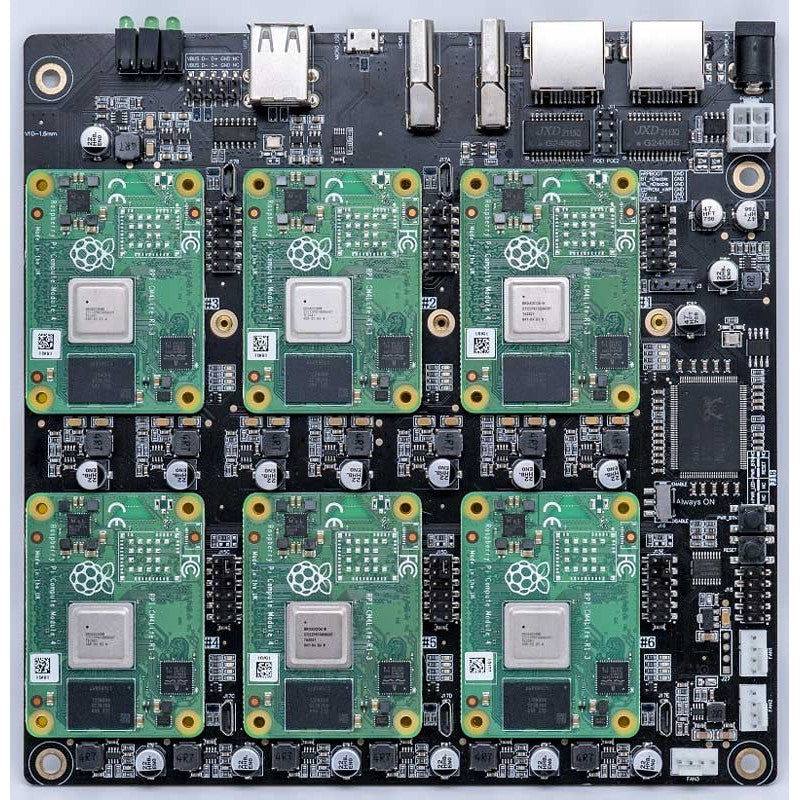

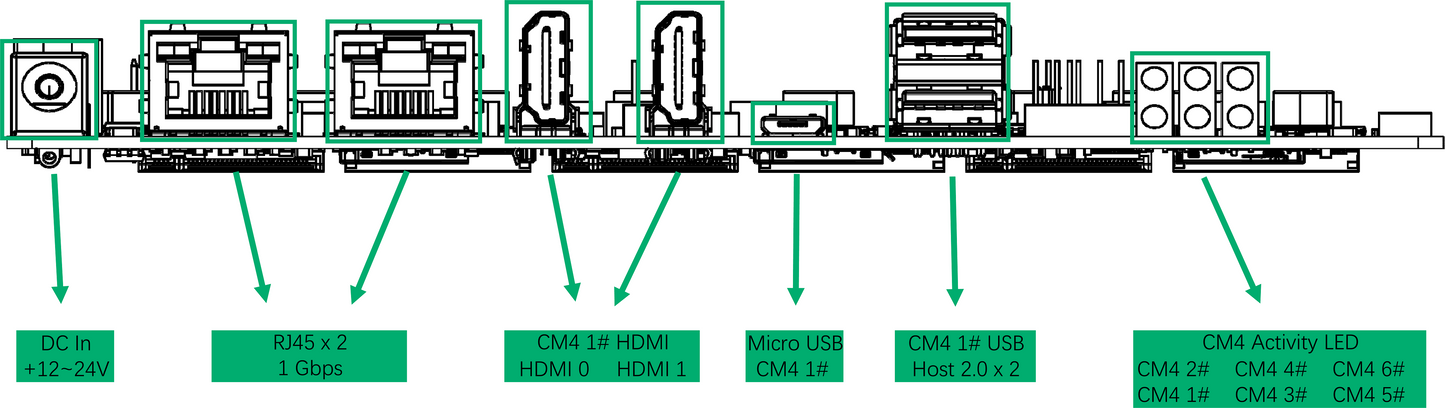
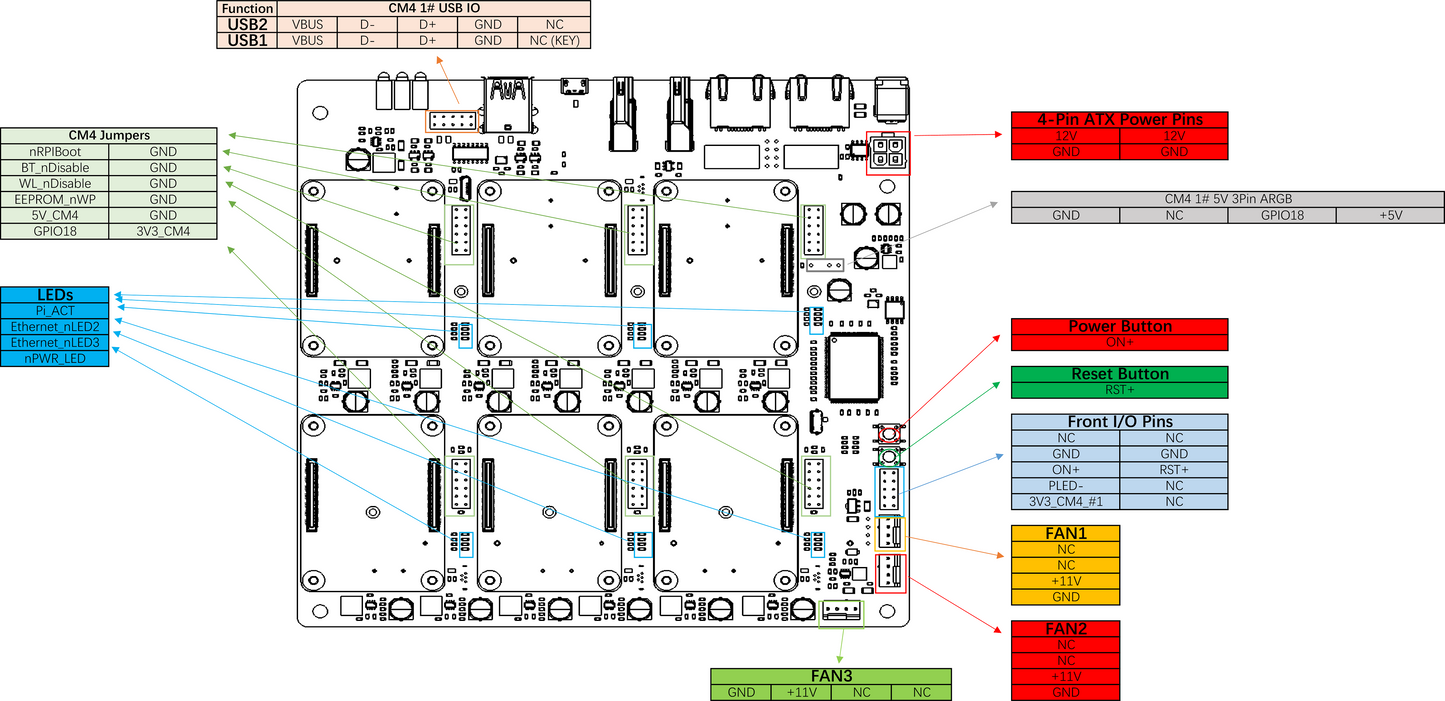
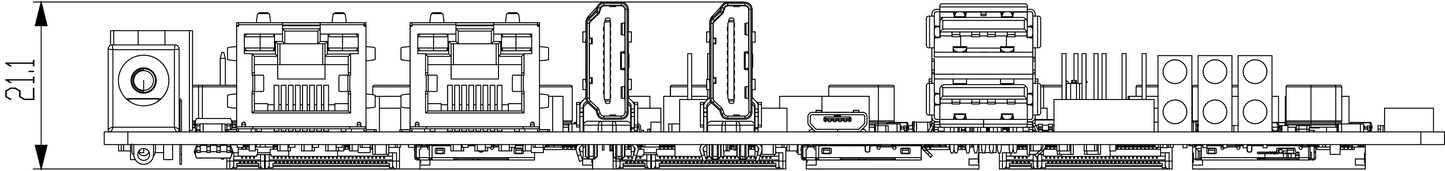
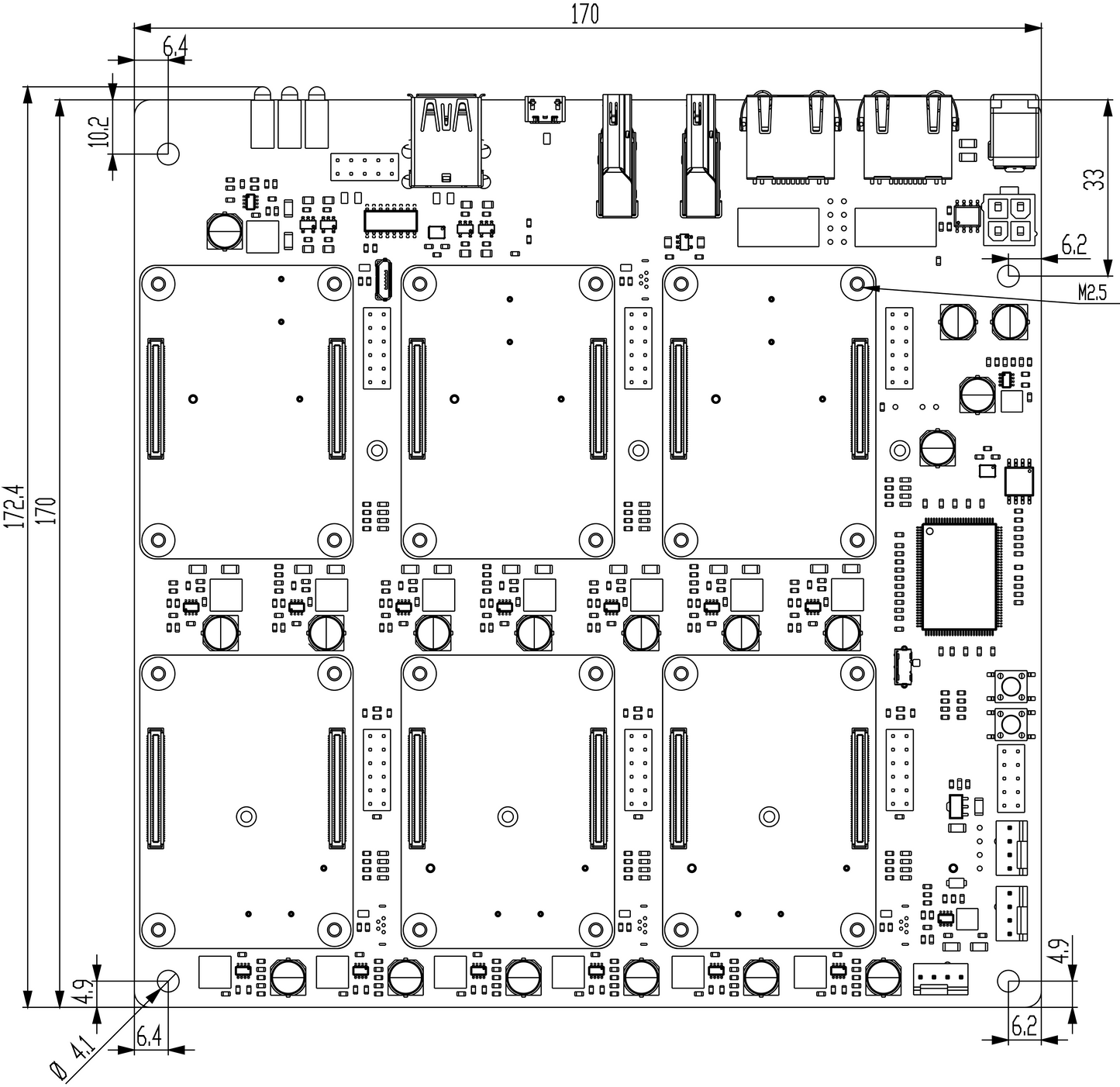
Good news! This product can be shipped from the US overseas warehouse, and the shipping fee for US orders will be reduced. If you have any questions, please contact us.
Discount: Get $5 off when you spend $150 or more Coupon code: 0QS4M8Q4BNPY
Warm Tips:
- Amazon purchase link at the bottom of the detail page
Description
DeskPi Super6C is the Raspberry Pi cluster board a standard size mini-ITX board to be put in a case with up to 6 RPI CM4 Compute Modules. - For every CM4: * M.2 2280 slot (PCIe Gen 2 x1) * TF Card slot * 5V FAN Header * Micro USB 2.0
- Only for 1st CM4:
- USB Host A 2.0 x2
- USB Host 2.54 4-pins x2
- HDMI 2.0 x1
- HDMI 1.4a x1
Features
- 6 RPI CM4 supported 1 Gbps RJ45 x2
- Onboard ON/OFF and Reset button
- PC Case front panel header
- 12V FAN Header x3
- DC 19v~24V or ATX 12V
- Mini ITX Case supported
Compatibility
Currently, after testing, Super6C is not only able to support the Raspberry Pi CM4 module but can also boot some CM4 modules from other brands. However, it is limited to just booting, and many core functions of Super6C are still unusable. This is likely due to the pin distribution and functionality of the board-to-board connector being different from that of the Raspberry Pi. It is recommended to continue using the Raspberry Pi CM4 module in conjunction with Super6C.
Applications
- Self-hosted: Host cloud applications locally or at the edge Learning
- Learning: Kubernetes, Docker, Serverless
- Development: Build cloud-native and CI/CD for ARM edge infrastructure
- Network-Attached Storage or Distributed Storage System: 6 x ARM NAS node or CEPH node
Note: Mini ITX Shelf 10 inch 1U Rack tray can be fitted Super6C
Please click the link: DeskPi RackMate Accessories Mini ITX Shelf 10 inch 1U Rack, support Mi – DeskPi Store
Dimension
170mm x 170mm x 21mm (Mini-ITX)
Package Includes
- 1pcs Raspberry Pi CM4 Cluster Mini-ITX board.
- 1pcs 100W Power supply.
Note: Raspberry Pi CM4 board are not included
For ITX Case Kit for DeskPi Super6C, please click below picture.
You can also click image to order Raspberry Pi CM4 Board:
CM4104000:
CM4108000:
For every CM4:
- M.2 2280 slot (PCIe Gen 2 x1)
- TF Card slot
- 5V FAN Header
- Micro USB 2.0
Only for 1st CM4:
- USB Host A 2.0 x2
- USB Host 2.54 4-pins x2
- HDMI 2.0 x1
- HDMI 1.4a x1
Software
Mechanical Drawing
Unit: millimeter (mm)


IO Spec
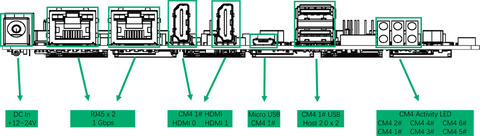

FAQ
- Home server (homelab) and cloud apps hosting.
- Learn Kubernetes, Docker Swarm, Serverless, Microservices on bare metal
- Cloud-native apps testing environment
- Learn concepts of distributed Machine Learning apps
- Prototype and learn cluster applications, parallel computing, and distributed computing concepts
- Host K8S, K3S, Minecraft, Plex, Owncloud, Nextcloud, Seafile, Minio, Tensorflow
Which Raspberry Pi models are compatible ?
- DeskPi Super6C supports all Raspberry Pi CM4 with and without eMMC.
Does DeskPi Super6C include compute modules ?
- No, the product only have cluster motherboard and power adapter.
From where DeskPi Super6C boots OS ?
- You can boot the OS either from eMMC, SD Card or netboot.
Does each node get its own IP address ?
- Yes
How the compute modelues communicate with each other ?
- The nodes interconnected with the onboard 1 Gbps switch. And, each node has 1Gbps speed.
Do all the slots need to be filled in ?
- The cluster works with any amount of nodes. You can start with a couple of nodes and scale when needed.
Can I flash compute modules through the board ?
- Yes, you can flash a compute module using a Micro USB cable.
How do the NIC, Ethernet, USB, HDMI, and audio ports work ?
- There are 2 USB-A an 2 USB 2.54 Pins on the board. They only connect to CM4 1$. The two HDMI ports are also the same.
- NIC – There is an 8-port gigabit switch on the board. Each port goes to each node plus one uplink. Two RJ45 out are from the switch. You can use them connect to other network device without extern switch.
Can DeskPi Super6C function from either an ATX power supply 12V ?
- Yes.
You can also order from Amazon:
- US:
https://www.amazon.com/dp/B0B9H8ZM9Z
- UK:
https://www.amazon.co.uk/dp/B0B9M9Q6W5
- EU:
https://www.amazon.de/dp/B0B9FYLG8P
https://www.amazon.fr/dp/B0B9FYLG8P
https://www.amazon.it/dp/B0B9FYLG8P
https://www.amazon.es/dp/B0B9FYLG8P
https://www.amazon.nl/dp/B0B9FYLG8P
https://www.amazon.se/dp/B0B9FYLG8P
https://www.amazon.pl/dp/B0B9FYLG8P
https://www.amazon.com.tr/dp/B0B9FYLG8P
Wiki:
https://wiki.deskpi.com/super6c/
More tech info
Please refer to https://github.com/DeskPi-Team/super6c