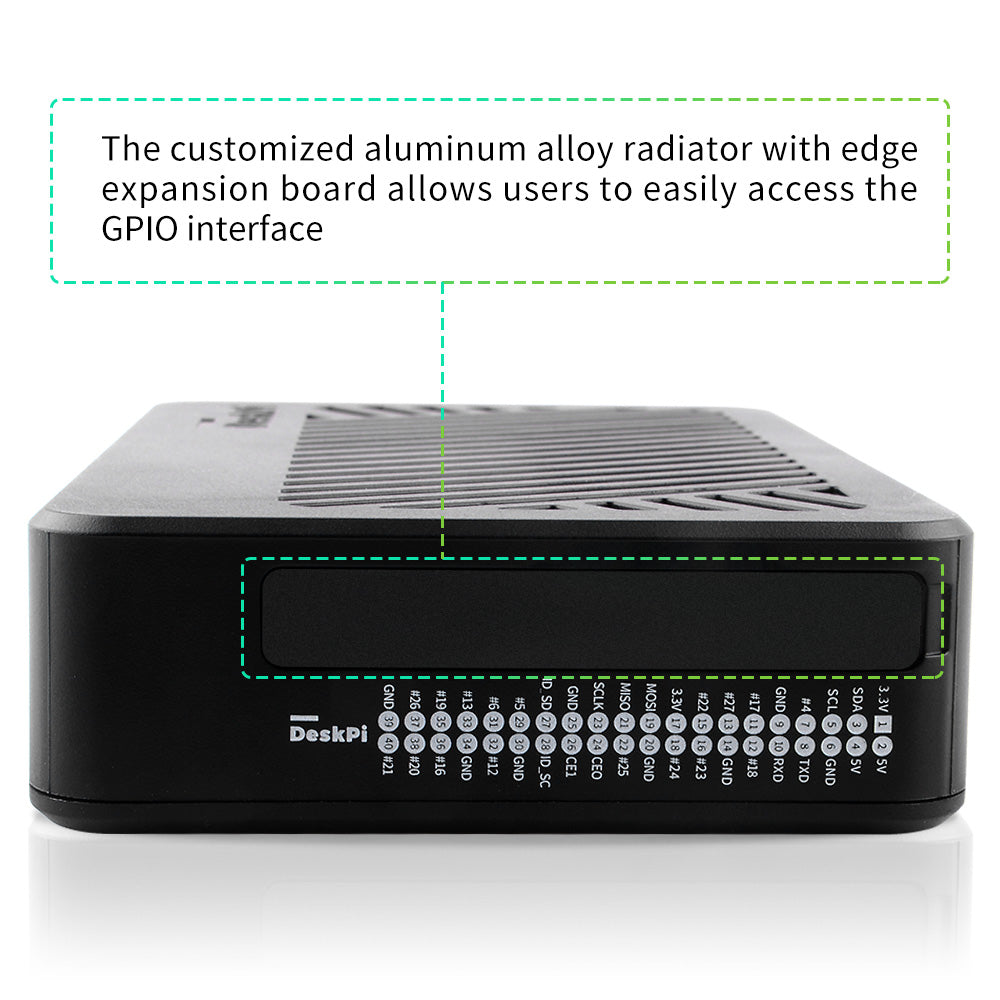DeskPi Store
DeskPi Lite for Raspberry Pi 4, With Power Button/ Heatsink with PWM Fan/ Dual Full-Size HDMI/Extra Two USB Port
DeskPi Lite for Raspberry Pi 4, With Power Button/ Heatsink with PWM Fan/ Dual Full-Size HDMI/Extra Two USB Port
SKU:DP-0009
Couldn't load pickup availability
Share






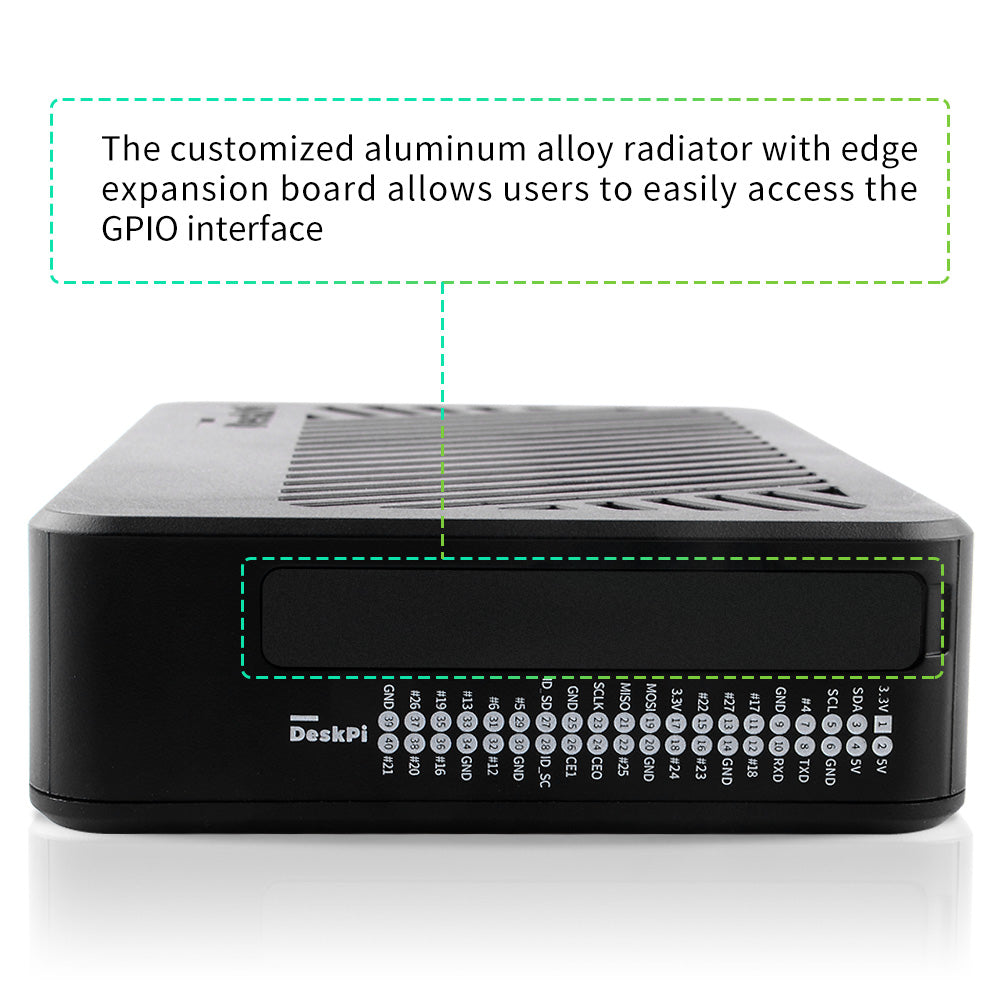











DeskPi Lite
Description:
DeskPi Lite is a lightweight version of DeskPi Case.
It is a plastic Case for Raspberry Pi 4B.
It perfectly converts the common interfaces of the Raspberry Pi to the back of the device. It can be used as a set-top box. The customized aluminum alloy radiator with edge expansion board allows users to easily access the GPIO interface. The rubber dust cover prevents the GPIO from falling into dust. Programmable Speed Control PWM Fan can support official speed regulation and Programmable speed regulation, Always-On support can make your Raspberry Pi a server online.
NOTE:
Please do not upgrade Raspberry Pi OS to 2025-05-13 release. Due to the CH341 driver's issue, it not compatible with the latest Raspberry Pi OS right now. (2025-05-13 release) We are trying to fix the issue ASAP. Please use the old Raspberry Pi OS instead.
Features:
- Ease to assemble
- Micro HDMI ports to Full Size
- Expansion of 2 USB Ports
- Built-in Heat Sink with PWM fan
- Fan supports official speed regulation and Programmable speed regulation
- Programmable Power Cut-Off
- Always-On Switch (Enable/Disable)
- Driver Compatible with DeskPi Pro
- Design with all ports on the back
- Built-in 5V/GND Sock for addition 5V device
Package includes:
DeskPi Lite:
- 1 x DeskPi Lite Case (Plastic)
- 1 x CNC alloy aluminum heat sink with PWM fan and GPIO expansion board
- 1 x Port adapter board
- 1 x Instructions
- 6 x Thermal Pads
- 2 x LED indicator lampshade
- 2 x M2.5 Screw
DeskPi Lite Power Card Kit:
- 1 x DeskPi Lite Case (Plastic)
- 1 x CNC alloy aluminum heat sink with PWM fan and GPIO expansion board
- 1 x Port adapter board
- 1 x Instructions
- 6 x Thermal Pads
- 2 x LED indicator lampshade
- 2 x M2.5 Screw
- 1 x Q3 5V 3A Power Supply - Optional US / EU / UK / AU Plug
- 1 x 32GB Card (Class 10)
- 1 x Transparent Card Case
- 1 x Black Card Adapter
- 1 x USB Card Reader
- 1 x 4K HDMI Cable
DeskPi Lite Full Kit & RPi 2GB RAM:
- 1 x DeskPi Lite Case (Plastic)
- 1 x CNC alloy aluminum heat sink with PWM fan and GPIO expansion board
- 1 x Port adapter board
- 1 x Instructions
- 6 x Thermal Pads
- 2 x LED indicator lampshade
- 2 x M2.5 Screw
- 1 x Raspberry Pi 4 Board - 2GB RAM
- 1 x Q3 5V 3A Power Supply - Optional US / EU / UK / AU Plug
- 1 x 32GB Card (Class 10)
- 1 x Transparent Card Case
- 1 x Black Card Adapter
- 1 x USB Card Reader
- 1 x 4K HDMI Cable
DeskPi Lite Full Kit & RPi 4GB RAM:
- 1 x DeskPi Lite Case (Plastic)
- 1 x CNC alloy aluminum heat sink with PWM fan and GPIO expansion board
- 1 x Port adapter board
- 1 x Instructions
- 6 x Thermal Pads
- 2 x LED indicator lampshade
- 2 x M2.5 Screw
- 1 x Raspberry Pi 4 Board - 4GB RAM
- 1 x Q3 5V 3A Power Supply - Optional US / EU / UK / AU Plug
- 1 x 32GB Card (Class 10)
- 1 x Transparent Card Case
- 1 x Black Card Adapter
- 1 x USB Card Reader
- 1 x 4K HDMI Cable



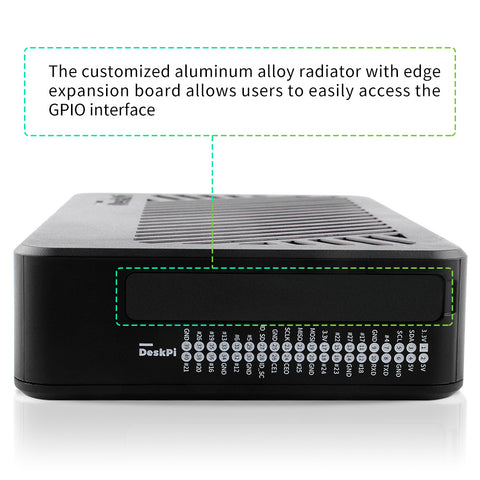




How To:
- Enable front USB2.0 ports:
NOTE: It requires Raspberry Pi OS or Raspbian OS and enable dwc2 function.
Modify /boot/config.txt file and adding following parameters:
dtoverlay=dwc2,dr_mode=host
save it and reboot Raspberry Pi.
- Enable Always-On mode:
Toggle Switches on Port adapter board from D to E.
Note: D-Disable, E-Enable
- Enable Fan control via official speed regulation:
Open a terminal on desktop and typing :
sudo raspi-config
Navigate to `4 Performance Options` → `P4 Fan` → `YES`→ `14` and OK → `60` and OK→ `Finish` and then reboot Raspberry Pi.
- Programmable Control Fan speed via PWM:
Please refer to https://github.com/DeskPi-Team/deskpi